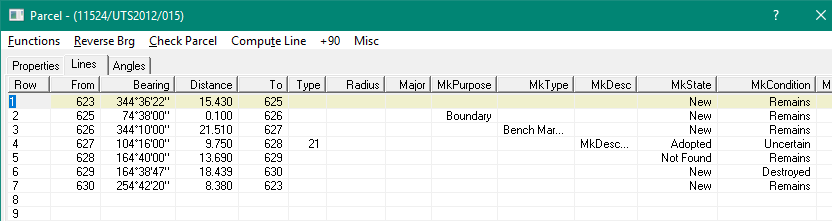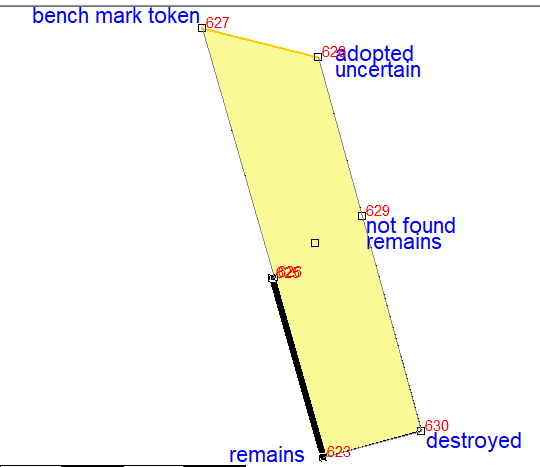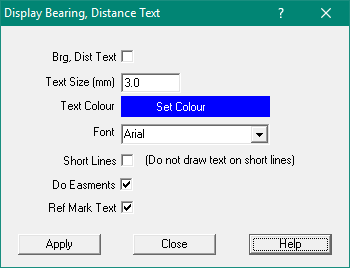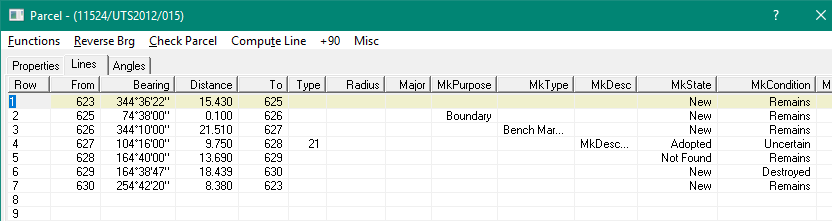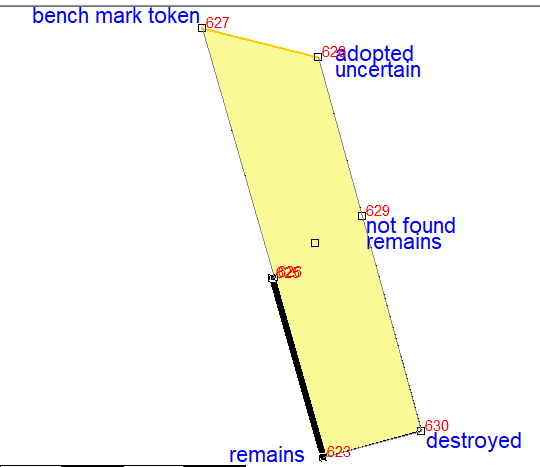Contents
Index
Display Brg Dist Text
This dialog box allows the user to control the display of Bearings and Distances on the screen.
The following options are available
Brg, Dist Text
Tick this box to turn on the bearing, distance text.
Text Size
Enter a text size on the screen, in mm.
Text Colour
You can set the colour of the displayed text.
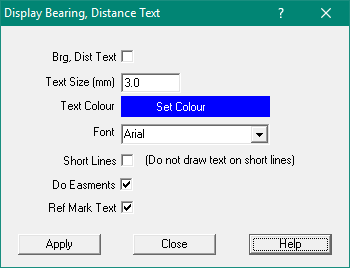
Font
Select the font to be used for the brg, dist text.
Short Lines
Tick this box for Bearing, Distance text for short lines (shorter than the line).
As you zoom in and the line gets larger on the screen the brg, dist text will be displyed when it fits within the line.
Do Easements
Tick this box to display brg, dist text on easements
Ref Mark Text
Tick to display the Reference Mark Text
This will display line attributes for these fields if present.
- "MkType"
- "MkState"
- "MkCondition"
- "MkOriginSurvey"
- "Note"